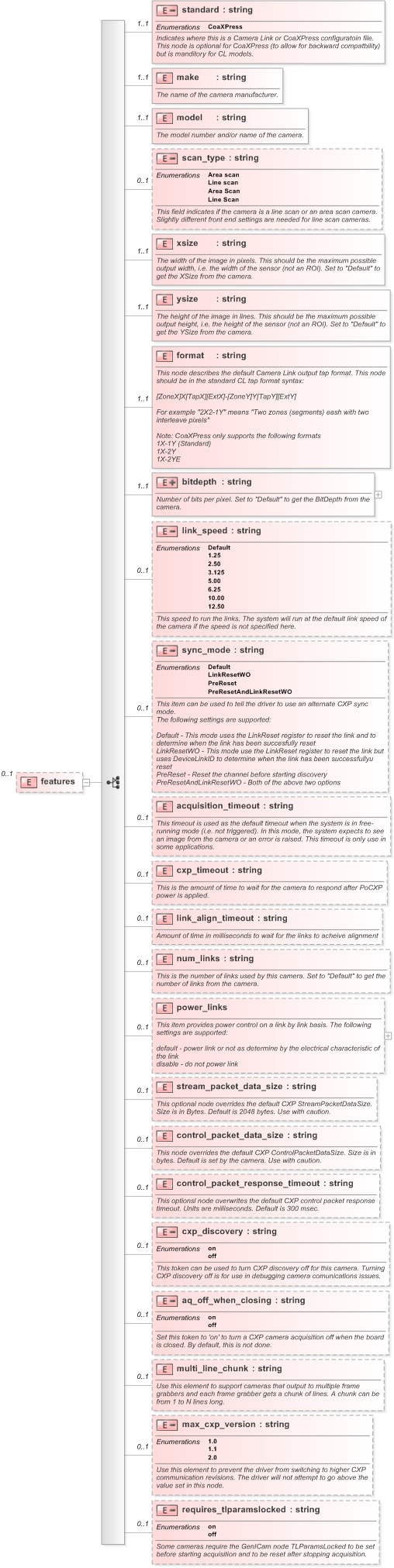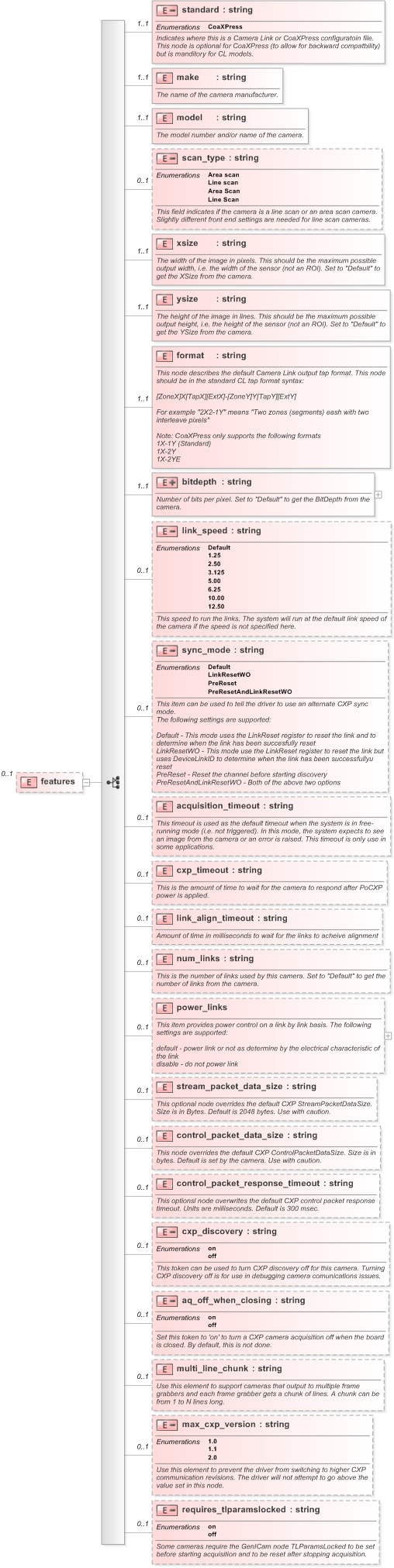<xs:element name="features" minOccurs="0">
<xs:complexType>
<xs:all>
<xs:element name="standard" minOccurs="1" maxOccurs="1">
<xs:annotation>
<xs:documentation>Indicates where this is a Camera Link or CoaXPress configuratoin file. This node is optional for CoaXPress (to allow for backward compatbility) but is manditory for CL models.</xs:documentation>
</xs:annotation>
<xs:simpleType>
<xs:restriction base="xs:string">
<xs:enumeration value="CoaXPress" />
</xs:restriction>
</xs:simpleType>
</xs:element>
<xs:element name="make" type="xs:string" minOccurs="1">
<xs:annotation>
<xs:documentation>The name of the camera manufacturer.</xs:documentation>
</xs:annotation>
</xs:element>
<xs:element name="model" type="xs:string" minOccurs="1">
<xs:annotation>
<xs:documentation>The model number and/or name of the camera.</xs:documentation>
</xs:annotation>
</xs:element>
<xs:element name="scan_type" minOccurs="0">
<xs:annotation>
<xs:documentation>This field indicates if the camera is a line scan or an area scan camera. Slightly different front end settings are needed for line scan cameras.</xs:documentation>
</xs:annotation>
<xs:simpleType>
<xs:restriction base="xs:string">
<xs:enumeration value="Area scan" />
<xs:enumeration value="Line scan" />
<xs:enumeration value="Area Scan" />
<xs:enumeration value="Line Scan" />
</xs:restriction>
</xs:simpleType>
</xs:element>
<xs:element name="xsize" type="xs:string" minOccurs="1">
<xs:annotation>
<xs:documentation>The width of the image in pixels. This should be the maximum possible output width, i.e. the width of the sensor (not an ROI). Set to "Default" to get the XSize from the camera.</xs:documentation>
</xs:annotation>
</xs:element>
<xs:element name="ysize" type="xs:string" minOccurs="1">
<xs:annotation>
<xs:documentation>The height of the image in lines. This should be the maximum possible output height, i.e. the height of the sensor (not an ROI). Set to "Default" to get the YSize from the camera.</xs:documentation>
</xs:annotation>
</xs:element>
<xs:element name="format" type="xs:string" minOccurs="1">
<xs:annotation>
<xs:documentation>This node describes the default Camera Link output tap format. This node should be in the standard CL tap format syntax:
[ZoneX]X[TapX][ExtX]-[ZoneY]Y[TapY][ExtY]
For example "2X2-1Y" means "Two zones (segments) eash with two interleave pixels"
Note: CoaXPress only supports the following formats
1X-1Y (Standard)
1X-2Y
1X-2YE</xs:documentation>
</xs:annotation>
</xs:element>
<xs:element name="bitdepth" minOccurs="1">
<xs:annotation>
<xs:documentation>Number of bits per pixel. Set to "Default" to get the BitDepth from the camera.</xs:documentation>
</xs:annotation>
<xs:complexType>
<xs:simpleContent>
<xs:extension base="xs:string">
<xs:attribute name="bitdepth_option" use="optional">
<xs:simpleType>
<xs:restriction base="xs:string">
<xs:enumeration value="Normal" />
<xs:enumeration value="RGBSwap" />
</xs:restriction>
</xs:simpleType>
</xs:attribute>
<xs:attribute name="packed" use="optional">
<xs:simpleType>
<xs:restriction base="xs:string">
<xs:enumeration value="no" />
<xs:enumeration value="yes" />
</xs:restriction>
</xs:simpleType>
</xs:attribute>
</xs:extension>
</xs:simpleContent>
</xs:complexType>
</xs:element>
<xs:element name="link_speed" minOccurs="0" maxOccurs="1">
<xs:annotation>
<xs:documentation>This speed to run the links. The system will run at the default link speed of the camera if the speed is not specified here.</xs:documentation>
</xs:annotation>
<xs:simpleType>
<xs:restriction base="xs:string">
<xs:enumeration value="Default" />
<xs:enumeration value="1.25" />
<xs:enumeration value="2.50" />
<xs:enumeration value="3.125" />
<xs:enumeration value="5.00" />
<xs:enumeration value="6.25" />
<xs:enumeration value="10.00" />
<xs:enumeration value="12.50" />
</xs:restriction>
</xs:simpleType>
</xs:element>
<xs:element name="sync_mode" minOccurs="0">
<xs:annotation>
<xs:documentation>This item can be used to tell the driver to use an alternate CXP sync mode.
The following settings are supported:
Default - This mode uses the LinkReset register to reset the link and to determine when the link has been succesfully reset
LinkResetWO - This mode use the LinkReset register to reset the link but uses DeviceLinkID to determine when the link has been successfullyu reset
PreReset - Reset the channel before starting discovery
PreResetAndLinkResetWO - Both of the above two options</xs:documentation>
</xs:annotation>
<xs:simpleType>
<xs:restriction base="xs:string">
<xs:enumeration value="Default" />
<xs:enumeration value="LinkResetWO" />
<xs:enumeration value="PreReset" />
<xs:enumeration value="PreResetAndLinkResetWO" />
</xs:restriction>
</xs:simpleType>
</xs:element>
<xs:element name="acquisition_timeout" type="xs:string" minOccurs="0">
<xs:annotation>
<xs:documentation>This timeout is used as the default timeout when the system is in free-running mode (i.e. not triggered). In this mode, the system expects to see an image from the camera or an error is raised. This timeout is only use in some applications.</xs:documentation>
</xs:annotation>
</xs:element>
<xs:element name="cxp_timeout" type="xs:string" minOccurs="0">
<xs:annotation>
<xs:documentation>This is the amount of time to wait for the camera to respond after PoCXP power is applied.</xs:documentation>
</xs:annotation>
</xs:element>
<xs:element name="link_align_timeout" type="xs:string" minOccurs="0" maxOccurs="1">
<xs:annotation>
<xs:documentation>Amount of time in milliseconds to wait for the links to acheive alignment</xs:documentation>
</xs:annotation>
</xs:element>
<xs:element name="num_links" type="xs:string" minOccurs="0" maxOccurs="1">
<xs:annotation>
<xs:documentation>This is the number of links used by this camera. Set to "Default" to get the number of links from the camera.</xs:documentation>
</xs:annotation>
</xs:element>
<xs:element name="power_links" minOccurs="0" maxOccurs="1">
<xs:annotation>
<xs:documentation>This item provides power control on a link by link basis. The following settings are supported:
default - power link or not as determine by the electrical characteristic of the link
disable - do not power link</xs:documentation>
</xs:annotation>
<xs:complexType>
<xs:sequence>
<xs:element name="link_1" minOccurs="1">
<xs:annotation>
<xs:documentation>Default = If the PoCXP circuit is not enabled, enable it. If the PoCXP circuit is enabled, make no changes.
Disable = If the PoCXP circuit is not enabld, make no changes. If the PoCXP circuit is enabled, disable it.'
After this stage, if the PoCXP circuit is enable, the camera will be powered if it requests power.
</xs:documentation>
</xs:annotation>
<xs:simpleType>
<xs:restriction base="xs:string">
<xs:enumeration value="Default" />
<xs:enumeration value="Disable" />
</xs:restriction>
</xs:simpleType>
</xs:element>
<xs:element name="link_2" minOccurs="1">
<xs:annotation>
<xs:documentation>Default = If the PoCXP circuit is not enabled, enable it. If the PoCXP circuit is enabled, make no changes.
Disable = If the PoCXP circuit is not enabld, make no changes. If the PoCXP circuit is enabled, disable it.'
After this stage, if the PoCXP circuit is enable, the camera will be powered if it requests power.
</xs:documentation>
</xs:annotation>
<xs:simpleType>
<xs:restriction base="xs:string">
<xs:enumeration value="Default" />
<xs:enumeration value="Disable" />
</xs:restriction>
</xs:simpleType>
</xs:element>
<xs:element name="link_3" minOccurs="1">
<xs:annotation>
<xs:documentation>Default = If the PoCXP circuit is not enabled, enable it. If the PoCXP circuit is enabled, make no changes.
Disable = If the PoCXP circuit is not enabld, make no changes. If the PoCXP circuit is enabled, disable it.'
After this stage, if the PoCXP circuit is enable, the camera will be powered if it requests power.
</xs:documentation>
</xs:annotation>
<xs:simpleType>
<xs:restriction base="xs:string">
<xs:enumeration value="Default" />
<xs:enumeration value="Disable" />
</xs:restriction>
</xs:simpleType>
</xs:element>
<xs:element name="link_4" minOccurs="1">
<xs:annotation>
<xs:documentation>Default = If the PoCXP circuit is not enabled, enable it. If the PoCXP circuit is enabled, make no changes.
Disable = If the PoCXP circuit is not enabld, make no changes. If the PoCXP circuit is enabled, disable it.'
After this stage, if the PoCXP circuit is enable, the camera will be powered if it requests power.
</xs:documentation>
</xs:annotation>
<xs:simpleType>
<xs:restriction base="xs:string">
<xs:enumeration value="Default" />
<xs:enumeration value="Disable" />
</xs:restriction>
</xs:simpleType>
</xs:element>
</xs:sequence>
</xs:complexType>
</xs:element>
<xs:element name="stream_packet_data_size" type="xs:string" minOccurs="0" maxOccurs="1">
<xs:annotation>
<xs:documentation>This optional node overrides the default CXP StreamPacketDataSize. Size is in Bytes. Default is 2048 bytes. Use with caution.</xs:documentation>
</xs:annotation>
</xs:element>
<xs:element name="control_packet_data_size" type="xs:string" minOccurs="0" maxOccurs="1">
<xs:annotation>
<xs:documentation>This node overrides the default CXP ControlPacketDataSize. Size is in bytes. Default is set by the camera. Use with caution.</xs:documentation>
</xs:annotation>
</xs:element>
<xs:element name="control_packet_response_timeout" type="xs:string" minOccurs="0" maxOccurs="1">
<xs:annotation>
<xs:documentation>This optionsl node overwrites the default CXP control packet response timeout. Units are milliseconds. Default is 300 msec. </xs:documentation>
</xs:annotation>
</xs:element>
<xs:element name="cxp_discovery" minOccurs="0" maxOccurs="1">
<xs:annotation>
<xs:documentation>This token can be used to turn CXP discovery off for this camera. Turning CXP discovery off is for use in debugging camera comunications issues.</xs:documentation>
</xs:annotation>
<xs:simpleType>
<xs:restriction base="xs:string">
<xs:enumeration value="on" />
<xs:enumeration value="off" />
</xs:restriction>
</xs:simpleType>
</xs:element>
<xs:element name="aq_off_when_closing" minOccurs="0" maxOccurs="1">
<xs:annotation>
<xs:documentation>Set this token to 'on' to turn a CXP camera acquisition off when the board is closed. By default, this is not done.</xs:documentation>
</xs:annotation>
<xs:simpleType>
<xs:restriction base="xs:string">
<xs:enumeration value="on" />
<xs:enumeration value="off" />
</xs:restriction>
</xs:simpleType>
</xs:element>
<xs:element name="multi_line_chunk" type="xs:string" minOccurs="0" maxOccurs="1">
<xs:annotation>
<xs:documentation>Use this element to support cameras that output to multiple frame grabbers and each frame grabber gets a chunk of lines. A chunk can be from 1 to N lines long.</xs:documentation>
</xs:annotation>
</xs:element>
<xs:element name="max_cxp_version" minOccurs="0" maxOccurs="1">
<xs:annotation>
<xs:documentation>Use this element to prevent the driver from switching to higher CXP communication revisions. The driver will not attempt to go above the value set in this node.</xs:documentation>
</xs:annotation>
<xs:simpleType>
<xs:restriction base="xs:string">
<xs:enumeration value="1.0" />
<xs:enumeration value="1.1" />
<xs:enumeration value="2.0" />
</xs:restriction>
</xs:simpleType>
</xs:element>
<xs:element name="requires_tlparamslocked" minOccurs="0" maxOccurs="1">
<xs:annotation>
<xs:documentation>Some cameras require the GenICam node TLParamsLocked to be set before starting acquisition and to be reset after stopping acquisition.</xs:documentation>
</xs:annotation>
<xs:simpleType>
<xs:restriction base="xs:string">
<xs:enumeration value="on" />
<xs:enumeration value="off" />
</xs:restriction>
</xs:simpleType>
</xs:element>
</xs:all>
</xs:complexType>
</xs:element>
|