Abstract base class of the Buffer Interface acquisition library. More...
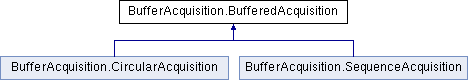
Public Member Functions | |
| void | Open (uint boardNumber) |
| Opens a board for access. This method must be called before any other method. The board number refers to all model bitflow boards. If an R64, Karbon and Neon are installed in the system in that order, the R64 is board 0, the Karbon is number 1, and Neon is number 2. More... | |
| void | Open (uint boardNumber, OpenOptions Options) |
| Opens a board for access with the given Options The board number refers to all model bitflow boards. If an R64, Karbon and Neon are installed in the system in that order, the R64 is board 0, the Karbon is number 1, and Neon is number 2. More... | |
| void | Open (uint boardNumber, string camFileName) |
| Opens a board for access and loads the given camera file, bypassing the camera file displayed in SysReg. The board number refers to all model bitflow boards. If an R64, Karbon and Neon are installed in the system in that order, the R64 is board 0, the Karbon is number 1, and Neon is number 2. More... | |
| void | Open (uint boardNumber, string camFileName, OpenOptions Options) |
| Opens a board for access and loads the given camera file, bypassing the camera file displayed in SysReg. The board number refers to all model bitflow boards. If an R64, Karbon and Neon are installed in the system in that order, the R64 is board 0, the Karbon is number 1, and Neon is number 2. More... | |
| void | OpenSWConnector (uint Switch, uint Connector) |
| Opens a board with the given switch value and connector number for access. This function must return successfully before any other BI functions are called. More... | |
| void | OpenSWConnector (uint Switch, uint Connector, OpenOptions Options) |
| Opens a board with the given switch value and connector number for access. This function must return successfully before any other BI functions are called. More... | |
| void | Close () |
| Closes the board and frees all associated resources. More... | |
| IntPtr | GetBoardHandle () |
| Returns the board handle. More... | |
| uint | GetBoardInfo (InquireParams brdInqVariable) |
| Returns information about the board. More... | |
| bool | IsBoardOpen () |
| Returns if the board is open or not. More... | |
| uint | GetBoardNumber () |
| Returns the board number of the opened board. Only valid if opened by board number. More... | |
| uint | GetBoardSwitch () |
| Returns the board switch of the opened board. Only valid if opened by switch and connector. More... | |
| uint | GetBoardConnector () |
| Returns the board connector of the opened board. Only valid if opened by switch and connector. More... | |
| void | GetBoardSWConnector (out uint Switch, out uint Connector) |
| Returns the board switch and connector of the opened board. Only valid if opened by switch and connector. More... | |
| uint | GetMajorVersion () |
| Returns the major version of the BufferAcquisition library. More... | |
| uint | GetMinorVersion () |
| Returns the minor version of the BufferAcquisition library. More... | |
| uint | EnumerateCameraModes (out String[] modes, out String[] descriptions) |
| Retrieve a list of modes supported by the current camera file, returning the number of modes determined. R64 and older board models to not support multi-mode camera files, and no modes will be returned for that case. More... | |
| void | Setup (uint numberOfBuffers) |
| Sets up the board for sequence or circular acquisition by allocating buffer memory and setting registers on the board based on the attached camera file at the time Setup is called. More... | |
| void | Setup (uint numberOfBuffers, uint alignment) |
| Sets up the board for sequence or circular acquisition by allocating buffer memory and setting registers on the board based on the attached camera file at the time Setup is called. When allocating the buffer memory, each buffer will be aligned by the specified alignment boundary, specified by the alignment parameter. More... | |
| void | Setup (List< byte[]> bufferPtrList, uint numberOfBuffers) |
| Sets up the board for sequence or circular acquisition with buffer memory allocated by the user. The user passes in a list of byte arrays into the method. The method sets registers on the board based on the attached camera file at the time Setup is called. More... | |
| void | Setup (List< IntPtr > bufferPtrList, uint numberOfBuffers) |
| Sets up the board for sequence or circular acquisition with buffer memory allocated by the user. The user then passes in a list of buffer pointers into the method. The method sets registers on the board based on the attached camera file at the time Setup is called. More... | |
| void | Cleanup () |
| Shuts down current acquisition as needed, kills all internal threads, and releases all resources allocated by Setup. The Setup method should be called before this method, if Cleanup is called before Setup, Cleanup returns immediately, without doing anything. Cleanup also gets called from the desctructor so when the sequence or circular object is destroyed and cleanup has not been called, as soon as the garbage collector cleans up the object, the Setup resources will be freed. More... | |
| bool | IsBoardSetup () |
| Gets a value indicating the setup or not setup status of the acquisition engine on the board. If the acquisition engine on the board is setup, the Setup method has been called and the board is ready to acquire images. More... | |
| void | SetSetupOptions (SetupOptions options) |
| Sets the setup options for the acquisition engine on the board. This method should be called before the Setup method is called. If this method is not called before the Setup method, the default option will be used. Once the setup option is set, the board will continue to use that option until it is changed, or a new sequence or circular object is instantiated. When a sequence or circular object is instantiated, the setup option is set to Default. Options may be ORed together. For instance, More... | |
| void | SetAcqFrameSize (uint xSize, uint ySize) |
| Sets the size of the acuqired frame. The behaviour of this function depends somewhat on the camera configuration file being used. With some configurations it is not possible to modify the frame size. With others it is only possible to modify the image height. With most cameras it is possible to modify both the width and height. It is not possible to modify the acquisition size to be bigger than the sensor. However, with line scan cameras it is possible to set ySize to almost any number because on these cameras the frame height is arbitrary. This function must be called before acquisition has been setup using one of the setup methods. More... | |
| void | SetAcqROI (uint XOffset, uint YOffset, uint xSize, uint ySize) |
| Set the Region Of Interest (ROI) of the acquired frame. The behaviour of this function depends somewhat on the camera configuration file being used. With some configurations it is not possible to modify the frame size. With others it is only possible to modify the image height. With most cameras it is possible to modify both the width and height. It is not possible to modify the acquisition size to be bigger than the sensor. However, with line scan cameras it is possible to set ySize to almost any number because on these cameras the frame height is arbitrary. Similar restrictions apply to the XOffset as do the xSize . This function must be called before acquisition has been setup using one of the setup methods. More... | |
| void | SetGPOut (uint GP0ut, uint Val) |
| Sets the level of a General Purpose Output More... | |
| uint | GetGPIn (uint GPIn) |
| Gets the level of a General Purpose Input More... | |
| SetupOptions | GetSetupOptions () |
| Gets a value indicating the setup options state. The returned value can be an ORed value of several options. More... | |
| void | StartAcquisition (AcqControlOptions options) |
| Starts acquisition from the acquisition engine on the board. The board will begin acquiring images from the attached camera. More... | |
| void | StopAcquisition (AcqControlOptions options) |
| Instructs the acquisition engine to stop acquiring images after the current image being acquired is done. More... | |
| void | AbortAcquisition (AcqControlOptions options) |
| Instructs the acquisition engine to abort acquisition of images immediately, and does not wait for the current frame to be acquired. More... | |
| void | PauseAcquisition (AcqControlOptions options) |
| Tells the acquisition engine to pause acqusition after the current frame has been acquired. When ResumeAcquisition is called, acquisition of images will continue where the pause left off. After a pause is called, only calls to StopAcquisition, AbortAcquisition or ResumeAcquisition are valid. A call to StartAcquisition or another call to PauseAcquisition will throw a InvalidOperationException exception. More... | |
| void | ResumeAcquisition (AcqControlOptions options) |
| Resumes acquisition after a pause. If acquisition was paused on buffer number eight, when resume is called, acquisition will begin in buffer nine. ResumeAcquisition can only be called after a pause, in all other cases the System.InvalidOperationException will be thrown. More... | |
| void | SetTimeout (uint timeoutValue) |
| Sets the timeout value for operations within the Buffer interface. These operations include, but are not limited to, waiting for frames, waiting for acquisition to start or abort, and waiting for active regions within a frame. If this method is not called the timeout value used will come from the attached camera file. For this timeout value to be active you have to call this method after Setup. More... | |
| virtual SeqDoneReturns | WaitForSequenceDone (uint timeout) |
| virtual void | SetSeqSettings (uint startFrame, uint numberOfFrames) |
| virtual uint | GetCurrentFrameAcquired () |
| virtual BufferInfo | GetBufferInfo (uint bufferNumber) |
| virtual void | ClearBufferInfo () |
| IntPtr | GetBufferPointer (uint bufferNumber) |
| Gets a pointer to the buffer specified by the bufferNumber parameter. The pointer returned by this method is a pointer to unmanaged memory allocated by the wrapped buffer interface. More... | |
| byte[] | GetBufferData (uint bufferNumber) |
| Gets the image data from the buffer specified by the bufferNumber parameter. The byte array that is returned from this method is a copy of the unmanaged memory buffer that has been marshaled into managed memory. So, if the data in the returned byte array is modified, the modification only exists in managed memory. The underlying unmanaged memory will not be modified. If a call to this method was made for each buffer allocated into seperate locations and the Cleanup and/or Close methods were called, the byte array returned by this method will still be valid. More... | |
| Bitmap | GetBufferBitmap (uint bufferNumber) |
| Gets a bitmap from the buffer specified by the bufferNumber parameter. Unlike the GetBufferData method, the Bitmap returned from this method is created from the unmanaged memory allocated by the underlying wrapped code. What this means is this method can not be called after calling Cleanup and/or Close. When Cleanup is called the underlying unmanaged memory is de-allocated and the Bitmap can no longer be created. Any modifications to the Bitmap also modifiy the underlying unmanaged memory. More... | |
| uint | GetNumberOfBuffers () |
| Gets the number of buffers that have been allocated for buffered acquisition. This number is passed into the buffer interface from the Setup method. If this method is called before Setup, the number of buffers returned will be zero. More... | |
| void | ClearBuffers () |
| Clears the buffers's contents by writing zeros to all buffers. Setup must be called before calling this method. More... | |
| virtual void | SetOverwriteMethod (OverwriteMethod overwriteMethod) |
| virtual uint | GetBufferQueueSize () |
| virtual uint | SetBufferStatus (uint bufferNumber, BufferStatus status) |
| virtual CirBufferStatus | GetBufferStatus (uint bufferNumber) |
| WaitFrameDoneReturns | WaitForFrameDone (uint timeout) |
| WaitFrameDoneReturns | WaitForNextFrame (uint timeout) |
| WaitFrameDoneReturns | WaitForFrameDone (uint timeout, ref BufferInfo bufInfo) |
| WaitFrameDoneReturns | WaitForNextFrame (uint timeout, out BufferInfo bufInfo) |
| This method will wait until an image has been completly acquired into memory, and the return. The method will return immediately if an image has already been acquired into memory. More... | |
| bool | GetAcqStartFlag () |
| Gets the status of the the start acquisition command flag. More... | |
| bool | GetAcqStopFlag () |
| Gets the status of the the stop acquisition command flag. More... | |
| bool | GetAcqAbortFlag () |
| Gets the status of the the abort acquisition command flag. More... | |
| bool | GetAcqPauseFlag () |
| Gets the status of the the pause acquisition command flag. More... | |
| uint | GetNumberOfFramesAcquired () |
| Gets the number of frames that have been captured the moment the method is called. More... | |
| uint | GetNumberOfFramesOverwritten () |
| Gets the number of frames that have been overwritten by another frame. This is different from overwriting frames in the ignore mode for circular acquisition. These are frames that are overwritten because the internal worker thread has been held off long enough so that in sequence capture, the internal stop is issued beyond the last buffer in the sequence or in circular acquisition, the number of buffers on internal queue is greater than the number of buffers that have been allocated. More... | |
| uint | WaitForError () |
| Waits for an error to occur. Idealy, this method should be called in a seperate thread, where it will efficiently wait for an error to occur. If an error occurs, this method will return and appropriate action can be taken. For more information on the error that occured see the GetErrorCode method. More... | |
| uint | GetErrorCode () |
| Gets any error codes from the error stack. A zero is returned when no errors are on the error stack. The method can be called multiple times until zero is returned to remove all errors from the error stack. The error code returned from this method can then be used as a parameter for the GetErrorText and ShowErrorDialog methods. More... | |
| string | GetErrorText (uint errorCode) |
| Gets a description of the error that is passed in through the the errorCode parameter. See the GetErrorCode method on retrieving the error code from the error stack. More... | |
| uint | ShowErrorDialog (uint errorCode) |
| Displays a dialog with a description of the error of the error code passed in by the errorCode parameter. See the GetErrorCode method on retrieving the error code from the error stack. More... | |
| void | SetTriggerMode (TriggerModes triggerMode, TriggerPolarity triggerPolarity) |
| Sets the trigger mode for the acquisition engine. More... | |
| TriggerModes | GetTriggerMode () |
| Gets the trigger mode being used by the board. More... | |
| TriggerPolarity | GetTriggerPolarity () |
| Gets the trigger polarity being used by the board. More... | |
| void | IssueSoftwareTrigger () |
| Issues a software trigger to the board. More... | |
| void | SetExposureControl (double ExposurePeriod, double LineFramePeriod, NTGTrigModes TriggerMode, TriggerPolarity AssertionPolarity, NTGOutputSignal OutputSignal) |
| Programs the New Timing Generator (NTG), used to create waveforms to control the line/frame rate and exposure time of cameras. More... | |
| void | GetExposureControl (out double ExposurePeriod, out double LineFramePeriod, out NTGTrigModes TriggerMode, out TriggerPolarity AssertionPolarity, out NTGOutputSignal OutputSignal) |
| Retrieve the current configuration of the New Timing Generator (NTG), which is used to create waveforms to control the line/frame rate and exposure time of cameras. More... | |
| void | SetWriteBufferOptions (WriteOptions options) |
| Sets the different write options when writing images to disk. The write options must be set before calling the WriteBuffer and WriteBuffers methods. If this method is not called before calling the WriteBuffer and WriteBuffers methods, the WriteOptions.Default option will be used. Once the write option is set, it will remain at that value until it is set to something else. All options can be or'ed together. For instance, the following is setting options for packing 32-bit RGB to 24-bit, swapping RGB to BGR, flipping the image and overwriting existing files. More... | |
| void | WriteBuffer (String fileName, uint bufferNumber) |
| Writes one buffer to a file on disk in the BMP, TIFF or RAW file format. More... | |
| void | WriteBuffers (String fileName, uint startBufferNumber, uint numBuffers) |
| Writes multiple buffers to a file on disk in the BMP, TIFF, RAW or AVI file formats. More... | |
| void | ReadImageFiles (String FileName, uint startBufferNumber, uint numBuffers) |
| Reads image files from disk into memory, that were saved with the WriteBuffer and WriteBuffers methods. More... | |
| void | LoadCameraFile (string cameraFileName) |
| Loads the specified camera file bypassing the camera file displayed in SysReg. After loading the camera file, Setup should be called and the new camera file will be used. This method can not be called if the board is already setup with another camera file. The UnloadCamFile method can be used to free resources used by this method. More... | |
| void | UnloadCameraFile () |
| Unloads and frees resources associated with the LoadCamFile method. More... | |
| uint | CXPReadReg (uint address) |
| Read the value of a single CoaXPress register. More... | |
| uint | CXPReadReg (uint link, uint address) |
| Read the value of a single CoaXPress register. More... | |
| void | CXPWriteReg (uint address, uint value) |
| Write the value of a single CoaXPress register. More... | |
| void | CXPWriteReg (uint link, uint address, uint value) |
| Write the value of a single CoaXPress register. More... | |
| byte[] | CXPReadData (uint address, uint bytes) |
| Read the values from a sequence of CoaXPress registers, and return them as an array. More... | |
| byte[] | CXPReadData (uint link, uint address, uint bytes) |
| Read the values from a sequence of CoaXPress registers, and return them as an array. More... | |
| void | CXPWriteData (uint address, byte[] data) |
| Write data to a sequence of CoaXPress registers. More... | |
| void | CXPWriteData (uint link, uint address, byte[] data) |
| Write data to a sequence of CoaXPress registers. More... | |
| String | BFRegName (uint RegId) |
| Use this function to iteratively retrieve the string name of every frame grabber register available on the currently open board. The name and ID pairing used by this function is the same used by BFRegId, and valid values of RegId may be used with BFRegPeek and BFRegPoke functions, as well. The ID value will be static for any given release of the BitFlow SDK, but may change with even a minor release. More... | |
| uint | BFRegId (String RegName) |
| Return the ID of the named frame grabber register. The ID is used in conjunction with the BFRegPeek and BFRegPoke methods. The ID of any given register may change betwee releases, but the RegName will always remain the same. The ID returned by this function can be converted back into the register name, RegName using the BFRegName function. The ID value will be static for any given release of the BitFlow SDK, but may change with even a minor release. More... | |
| uint | BFRegPeek (uint RegId) |
| Peek (read) the value of the frame grabber register with ID RegId . Retrieve the ID of a named register using BFRegId. More... | |
| void | BFRegPoke (uint RegId, uint Value) |
| Poke (write) Value to the frame grabber register with ID RegId . Retrieve the ID of a named register using BFRegId. More... | |
Properties | |
| static uint | BoardCount [get] |
| Return the number of BitFlow board installed on this system. More... | |
| BoardProperties | Properties [get] |
| Retrieve a BufferedAcquisition::BoardProperties handle for this BufferAcqisition object. More... | |
| String[] | CameraModes [get] |
| Alternative accessor of the board modes. More... | |
| String | CameraMode [get, set] |
| Get or set the current camera mode's name. R64 and older board models do not support camera modes. More... | |
Detailed Description
Abstract base class of the Buffer Interface acquisition library.
Member Function Documentation
◆ AbortAcquisition()
| void BufferAcquisition.BufferedAcquisition.AbortAcquisition | ( | AcqControlOptions | options | ) |
Instructs the acquisition engine to abort acquisition of images immediately, and does not wait for the current frame to be acquired.
- Parameters
-
options The options parameter can be one of the following: - AcqControlOptions.Wait The method will not return until the acquisition engine finishes aborting acquisition.
- AcqControlOptions.Async The method will return immediately after issuing an abort to the acquisition engine.
- Exceptions
-
System.InvalidOperationException Thrown if the board is not open and/or not setup before calling this method. System.TimeoutException Thrown when a timeout occurs while waiting for acquisition to abort when using the Wait option. System.ApplicationException Thrown when an internal error occurs. For more information on the exception, check the Message property.
◆ BFRegId()
| uint BufferAcquisition.BufferedAcquisition.BFRegId | ( | String | RegName | ) |
Return the ID of the named frame grabber register. The ID is used in conjunction with the BFRegPeek and BFRegPoke methods. The ID of any given register may change betwee releases, but the RegName will always remain the same. The ID returned by this function can be converted back into the register name, RegName using the BFRegName function. The ID value will be static for any given release of the BitFlow SDK, but may change with even a minor release.
- Parameters
-
RegName The name of the desired frame grabber register. This value is case sensitive.
- Returns
- The ID of the named register, RegName .
- Exceptions
-
System.ApplicationException Thrown if no register is available with the given RegName . System.InvalidOperationException Thrown if no board has been opened with the Open function.
◆ BFRegName()
| String BufferAcquisition.BufferedAcquisition.BFRegName | ( | uint | RegId | ) |
Use this function to iteratively retrieve the string name of every frame grabber register available on the currently open board. The name and ID pairing used by this function is the same used by BFRegId, and valid values of RegId may be used with BFRegPeek and BFRegPoke functions, as well. The ID value will be static for any given release of the BitFlow SDK, but may change with even a minor release.
Iterate continuously from zero to retrieve the name of every BitFlow register available on the open board.
- Parameters
-
RegId The ID of the frame grabber register who's name is to be returned.
- Returns
- The string name corresponding to the register ID, or an empty string.
- Exceptions
-
System.ApplicationException Thrown if the specified register ID exceeds the number of registers known to the BitFlow SDK. System.InvalidOperationException Thrown if no board has been opened with the Open function.
◆ BFRegPeek()
| uint BufferAcquisition.BufferedAcquisition.BFRegPeek | ( | uint | RegId | ) |
Peek (read) the value of the frame grabber register with ID RegId . Retrieve the ID of a named register using BFRegId.
- Parameters
-
RegId The ID of the frame grabber register to peek.
- Returns
- The value peeked from the specified frame grabber register, RegId . Undefined, if RegId does not match an available register.
- Exceptions
-
System.InvalidOperationException Thrown if no board has been opened with the Open function.
◆ BFRegPoke()
| void BufferAcquisition.BufferedAcquisition.BFRegPoke | ( | uint | RegId, |
| uint | Value | ||
| ) |
Poke (write) Value to the frame grabber register with ID RegId . Retrieve the ID of a named register using BFRegId.
- Parameters
-
RegId The ID of the frame grabber register to poke. Value The value to be written to the frame grabber register specified by RegId .
- Exceptions
-
System.ApplicationException Thrown if the specified RegId is not available on the current frame grabber. System.InvalidOperationException Thrown if no board has been opened with the Open function.
◆ Cleanup()
| void BufferAcquisition.BufferedAcquisition.Cleanup | ( | ) |
Shuts down current acquisition as needed, kills all internal threads, and releases all resources allocated by Setup. The Setup method should be called before this method, if Cleanup is called before Setup, Cleanup returns immediately, without doing anything. Cleanup also gets called from the desctructor so when the sequence or circular object is destroyed and cleanup has not been called, as soon as the garbage collector cleans up the object, the Setup resources will be freed.
- Exceptions
-
System.ApplicationException Thrown if an internal error occurs while freeing resources. For more information on the exception, check the message property.
◆ ClearBufferInfo()
|
virtual |
Reimplemented in BufferAcquisition.SequenceAcquisition.
◆ ClearBuffers()
| void BufferAcquisition.BufferedAcquisition.ClearBuffers | ( | ) |
Clears the buffers's contents by writing zeros to all buffers. Setup must be called before calling this method.
- Exceptions
-
System.InvalidOperationException Thrown if the board is not open and/or not setup before calling this method.
◆ Close()
| void BufferAcquisition.BufferedAcquisition.Close | ( | ) |
Closes the board and frees all associated resources.
◆ CXPReadData() [1/2]
| byte [] BufferAcquisition.BufferedAcquisition.CXPReadData | ( | uint | address, |
| uint | bytes | ||
| ) |
Read the values from a sequence of CoaXPress registers, and return them as an array.
- Parameters
-
address The byte address of the first register to be read. bytes The number of bytes to be read from the register space.
- Returns
- A byte array of all the values read.
- Exceptions
-
System.InvalidOperationException Thrown when the board is not open, and this method is called. System.ApplicationException Thrown when an internal error occurs. For more information on the exception, check the Message property.
- See also
- CXPReadReg, CXPWriteReg, CXPWriteData
◆ CXPReadData() [2/2]
| byte [] BufferAcquisition.BufferedAcquisition.CXPReadData | ( | uint | link, |
| uint | address, | ||
| uint | bytes | ||
| ) |
Read the values from a sequence of CoaXPress registers, and return them as an array.
- Parameters
-
link The camera link to read from. address The byte address of the first register to be read. bytes The number of bytes to be read from the register space.
- Returns
- A byte array of all the values read.
- Exceptions
-
System.InvalidOperationException Thrown when the board is not open, and this method is called. System.ApplicationException Thrown when an internal error occurs. For more information on the exception, check the Message property.
- See also
- CXPReadReg, CXPWriteReg, CXPWriteData
◆ CXPReadReg() [1/2]
| uint BufferAcquisition.BufferedAcquisition.CXPReadReg | ( | uint | address | ) |
Read the value of a single CoaXPress register.
- Returns
- The value of the specified register.
- Parameters
-
address The byte address of the register to be read.
- Exceptions
-
System.InvalidOperationException Thrown when the board is not open, and this method is called. System.ApplicationException Thrown when an internal error occurs. For more information on the exception, check the Message property.
- See also
- CXPWriteReg, CXPReadData, CXPWriteData
◆ CXPReadReg() [2/2]
| uint BufferAcquisition.BufferedAcquisition.CXPReadReg | ( | uint | link, |
| uint | address | ||
| ) |
Read the value of a single CoaXPress register.
- Returns
- The value of the specified register.
- Parameters
-
link The camera link to read from. address The byte address of the register to be read.
- Exceptions
-
System.InvalidOperationException Thrown when the board is not open, and this method is called. System.ApplicationException Thrown when an internal error occurs. For more information on the exception, check the Message property.
- See also
- CXPWriteReg, CXPReadData, CXPWriteData
◆ CXPWriteData() [1/2]
| void BufferAcquisition.BufferedAcquisition.CXPWriteData | ( | uint | address, |
| byte[] | data | ||
| ) |
Write data to a sequence of CoaXPress registers.
- Parameters
-
address The byte address of the first register to be written. data A byte array of data to be written to the register space.
- Exceptions
-
System.InvalidOperationException Thrown when the board is not open, and this method is called. System.ApplicationException Thrown when an internal error occurs. For more information on the exception, check the Message property.
- See also
- CXPReadReg, CXPWriteReg, CXPReadData
◆ CXPWriteData() [2/2]
| void BufferAcquisition.BufferedAcquisition.CXPWriteData | ( | uint | link, |
| uint | address, | ||
| byte[] | data | ||
| ) |
Write data to a sequence of CoaXPress registers.
- Parameters
-
link The camera link to write on. address The byte address of the first register to be written. data A byte array of data to be written to the register space.
- Exceptions
-
System.InvalidOperationException Thrown when the board is not open, and this method is called. System.ApplicationException Thrown when an internal error occurs. For more information on the exception, check the Message property.
- See also
- CXPReadReg, CXPWriteReg, CXPReadData
◆ CXPWriteReg() [1/2]
| void BufferAcquisition.BufferedAcquisition.CXPWriteReg | ( | uint | address, |
| uint | value | ||
| ) |
Write the value of a single CoaXPress register.
- Parameters
-
address The byte address of the register to be read. value The value to write to the specified register.
- Exceptions
-
System.InvalidOperationException Thrown when the board is not open, and this method is called. System.ApplicationException Thrown when an internal error occurs. For more information on the exception, check the Message property.
- See also
- CXPReadReg, CXPReadData, CXPWriteData
◆ CXPWriteReg() [2/2]
| void BufferAcquisition.BufferedAcquisition.CXPWriteReg | ( | uint | link, |
| uint | address, | ||
| uint | value | ||
| ) |
Write the value of a single CoaXPress register.
- Parameters
-
link The camera link to write on. address The byte address of the register to be read. value The value to write to the specified register.
- Exceptions
-
System.InvalidOperationException Thrown when the board is not open, and this method is called. System.ApplicationException Thrown when an internal error occurs. For more information on the exception, check the Message property.
- See also
- CXPReadReg, CXPReadData, CXPWriteData
◆ EnumerateCameraModes()
| uint BufferAcquisition.BufferedAcquisition.EnumerateCameraModes | ( | out String[] | modes, |
| out String[] | descriptions | ||
| ) |
Retrieve a list of modes supported by the current camera file, returning the number of modes determined. R64 and older board models to not support multi-mode camera files, and no modes will be returned for that case.
- Parameters
-
modes Return parameter for the available modes. descriptions Return parameter for descriptions of the available modes.
- Returns
- The number of modes supported.
- Exceptions
-
ApplicationException Thrown if the board isn't configured.
- See also
- CameraModes, CameraMode
◆ GetAcqAbortFlag()
| bool BufferAcquisition.BufferedAcquisition.GetAcqAbortFlag | ( | ) |
Gets the status of the the abort acquisition command flag.
- Returns
- true The acquisition engine has been given a command to abort.
- false The acquisition engine is currently acquiring images.
- Exceptions
-
System.InvalidOperationException Thrown if the board is not open and/or not setup before calling this method.
◆ GetAcqPauseFlag()
| bool BufferAcquisition.BufferedAcquisition.GetAcqPauseFlag | ( | ) |
Gets the status of the the pause acquisition command flag.
- Returns
- true The acquisition engine has been given a command to pause.
- false The acquisition engine is not paused.
- Exceptions
-
System.InvalidOperationException Thrown if the board is not open and/or not setup before calling this method.
◆ GetAcqStartFlag()
| bool BufferAcquisition.BufferedAcquisition.GetAcqStartFlag | ( | ) |
Gets the status of the the start acquisition command flag.
- Returns
- true The acquisition engine has been given a command to start.
- false The acquisition engine has not been given a command to start, or acquisition has been completed, stopped or aborted.
- Exceptions
-
System.InvalidOperationException Thrown if the board is not open and/or not setup before calling this method.
◆ GetAcqStopFlag()
| bool BufferAcquisition.BufferedAcquisition.GetAcqStopFlag | ( | ) |
Gets the status of the the stop acquisition command flag.
- Returns
- true The acquisition engine has been given a command to stop.
- false The acquisition engine is currently acquiring images.
- Exceptions
-
System.InvalidOperationException Thrown if the board is not open and/or not setup before calling this method.
◆ GetBoardConnector()
| uint BufferAcquisition.BufferedAcquisition.GetBoardConnector | ( | ) |
Returns the board connector of the opened board. Only valid if opened by switch and connector.
- Returns
- The board connector of the opened board.
- See also
- GetBoardSwitch, OpenSWConnector
◆ GetBoardHandle()
| IntPtr BufferAcquisition.BufferedAcquisition.GetBoardHandle | ( | ) |
Returns the board handle.
- Returns
- Handle to the board.
- Exceptions
-
System.InvalidOperationException Thrown when a method is called before the board is open.
◆ GetBoardInfo()
| uint BufferAcquisition.BufferedAcquisition.GetBoardInfo | ( | InquireParams | brdInqVariable | ) |
Returns information about the board.
- Parameters
-
brdInqVariable The parameter to find the value of. Can be one of the following:
- InquireParams.Model Returns the board model.
- InquireParams.IDReg Returns the current setting of the ID switch on the board.
- InquireParams.LUT Returns the type of LUT on the board.
- InquireParams.XSize Returns the width of the image in pixels.
- InquireParams.YSize Returns the height of the image in lines.
- InquireParams.Format Returns the image format.
- InquireParams.BitsPerPix Returns the pixel depth in bits, as acquired to host.
- InquireParams.BytesPerPix Returns the pixel depth in bytes, as acquired to host.
- InquireParams.AqTimeout Returns the timeout value in the attached camera file.
- InquireParams.FrameSize Returns the image size in bytes, as acquired to host.
- InquireParams.FrameWidth Returns the width of the image in bytes, as acquired to host.
- InquireParams.BytesPerPixDisplay Returns the pixel depth in bytes, as acquired to display.
- InquireParams.BitsPerPixDisplay Returns the pixel depth in bits, as acquired to display.
- InquireParams.DisplayFrameSize Returns the image size in bytes, as acquired to display.
- InquireParams.DisplayFrameWidth Returns the width of the image in bytes, as acquired to display.
- Returns
- The value of the parameter that was asked for.
- Exceptions
-
System.ArgumentException Thrown when the parameter specified by BrdInqVariable is not valid for that model board. System.InvalidOperationException Thrown when a method is called before the board is open.
◆ GetBoardNumber()
| uint BufferAcquisition.BufferedAcquisition.GetBoardNumber | ( | ) |
Returns the board number of the opened board. Only valid if opened by board number.
- Returns
- The board number of the opened board.
◆ GetBoardSWConnector()
| void BufferAcquisition.BufferedAcquisition.GetBoardSWConnector | ( | out uint | Switch, |
| out uint | Connector | ||
| ) |
Returns the board switch and connector of the opened board. Only valid if opened by switch and connector.
- Parameters
-
Switch The board switch value for the board opened. Connector The board connector of the board opened.
- See also
- GetBoardSwitch, GetBoardConnector, OpenSWConnector
◆ GetBoardSwitch()
| uint BufferAcquisition.BufferedAcquisition.GetBoardSwitch | ( | ) |
Returns the board switch of the opened board. Only valid if opened by switch and connector.
- Returns
- The board switch of the opened board.
- See also
- GetBoardConnector, OpenSWConnector
◆ GetBufferBitmap()
| Bitmap BufferAcquisition.BufferedAcquisition.GetBufferBitmap | ( | uint | bufferNumber | ) |
Gets a bitmap from the buffer specified by the bufferNumber parameter. Unlike the GetBufferData method, the Bitmap returned from this method is created from the unmanaged memory allocated by the underlying wrapped code. What this means is this method can not be called after calling Cleanup and/or Close. When Cleanup is called the underlying unmanaged memory is de-allocated and the Bitmap can no longer be created. Any modifications to the Bitmap also modifiy the underlying unmanaged memory.
The Bitmap supports 8, 24 and 32-bit images out of the box. For 10, 12, 14 and 16-bit images an 8-bit Bitmap will be created with the most significant 8-bits used to make up the Bitmap. For 3x10 and 3x12 color images a 48-bit Bitmap will be created with the upper most bits not being used set to zero.
- Parameters
-
bufferNumber The buffer number to create the bitmap from.
- Returns
- A Bitmap of the image data from the buffer specified by the bufferNumber parameter.
- Exceptions
-
System.InvalidOperationException Thrown if the board is not open and/or not setup before calling this method. System.ArgumentOutOfRangeException Thrown when a bufferNumber is passed in that is larger than the number of buffers that have been allocated. System.NotSupportedException Thrown when an image bit depth is being used, that is not supported by the Bitmap class. An example would be a 64-bit image.
◆ GetBufferData()
| byte [] BufferAcquisition.BufferedAcquisition.GetBufferData | ( | uint | bufferNumber | ) |
Gets the image data from the buffer specified by the bufferNumber parameter. The byte array that is returned from this method is a copy of the unmanaged memory buffer that has been marshaled into managed memory. So, if the data in the returned byte array is modified, the modification only exists in managed memory. The underlying unmanaged memory will not be modified. If a call to this method was made for each buffer allocated into seperate locations and the Cleanup and/or Close methods were called, the byte array returned by this method will still be valid.
- Parameters
-
bufferNumber The buffer number to get the data from.
- Returns
- A byte array of the image data from the buffer specified by the bufferNumber parameter.
- Exceptions
-
System.InvalidOperationException Thrown if the board is not open and/or not setup before calling this method. System.ArgumentOutOfRangeException Thrown when a bufferNumber is passed in that is larger than the number of buffers that have been allocated.
◆ GetBufferInfo()
|
virtual |
Reimplemented in BufferAcquisition.SequenceAcquisition.
◆ GetBufferPointer()
| IntPtr BufferAcquisition.BufferedAcquisition.GetBufferPointer | ( | uint | bufferNumber | ) |
Gets a pointer to the buffer specified by the bufferNumber parameter. The pointer returned by this method is a pointer to unmanaged memory allocated by the wrapped buffer interface.
- Parameters
-
bufferNumber The buffer number to get a pointer to.
- Returns
- A pointer to a specified buffer. This pointer can then be cast to the appropriate data type for image processing. The following shows an example:
Please note that in order to use the pointer, the code must use the unsafe keyword. If unsafe code cannot be used, please refer to the GetBufferData or GetBufferBitmap methods.unsafe{for(uint i=0; i<NumBuffers; i++){byte* pBuf = (byte*)Buf.GetBufferPointer(i);ProcessBuffer(pBuf);}}
- Exceptions
-
System.InvalidOperationException Thrown if the board is not open and/or not setup before calling this method. System.ArgumentOutOfRangeException Thrown when a bufferNumber is passed in that is larger than the number of buffers that have been allocated.
◆ GetBufferQueueSize()
|
virtual |
Reimplemented in BufferAcquisition.CircularAcquisition.
◆ GetBufferStatus()
|
virtual |
Reimplemented in BufferAcquisition.CircularAcquisition.
◆ GetCurrentFrameAcquired()
|
virtual |
Reimplemented in BufferAcquisition.SequenceAcquisition.
◆ GetErrorCode()
| uint BufferAcquisition.BufferedAcquisition.GetErrorCode | ( | ) |
Gets any error codes from the error stack. A zero is returned when no errors are on the error stack. The method can be called multiple times until zero is returned to remove all errors from the error stack. The error code returned from this method can then be used as a parameter for the GetErrorText and ShowErrorDialog methods.
- Returns
- The top most error on the error stack. If there are no errors on the error stack, a zero is returned.
- Exceptions
-
System.InvalidOperationException Thrown if the board is not open and/or not setup before calling this method. System.ApplicationException Thrown when an internal error occurs. For more information check the message property.
◆ GetErrorText()
| string BufferAcquisition.BufferedAcquisition.GetErrorText | ( | uint | errorCode | ) |
Gets a description of the error that is passed in through the the errorCode parameter. See the GetErrorCode method on retrieving the error code from the error stack.
- Parameters
-
errorCode The error code to get the description of.
- Returns
- A string description of the error.
- Exceptions
-
System.InvalidOperationException Thrown if the board is not open and/or not setup before calling this method. System.ApplicationException Thrown when an internal error occurs. For more information check the message property. System.ArgumentOutOfRangeException Thrown when the errorCode parameter that is passed into the method cannot be found or is not in the range of known error codes.
◆ GetExposureControl()
| void BufferAcquisition.BufferedAcquisition.GetExposureControl | ( | out double | ExposurePeriod, |
| out double | LineFramePeriod, | ||
| out NTGTrigModes | TriggerMode, | ||
| out TriggerPolarity | AssertionPolarity, | ||
| out NTGOutputSignal | OutputSignal | ||
| ) |
Retrieve the current configuration of the New Timing Generator (NTG), which is used to create waveforms to control the line/frame rate and exposure time of cameras.
- Parameters
-
ExposurePeriod The exposure period of image capture, in milliseconds. LineFramePeriod The line or frame period of image capture, in milliseconds. TriggerMode The triggering mode of the NTG. AssertionPolarity Determines the assertion level of the NTG waveform output, high or low. OutputSignal The outputs that the NTG waveform triggers. This value is a flag.
- See also
- SetExposureControl
◆ GetGPIn()
| uint BufferAcquisition.BufferedAcquisition.GetGPIn | ( | uint | GPIn | ) |
Gets the level of a General Purpose Input
- Parameters
-
GPIn The GPIN signal to get the level of
- Returns
- Returns the current value of the input
- Exceptions
-
System.ApplicationException Thrown if the if the GPIn parameter is not known
◆ GetMajorVersion()
| uint BufferAcquisition.BufferedAcquisition.GetMajorVersion | ( | ) |
Returns the major version of the BufferAcquisition library.
- Returns
- The major version of the BufferAcquisition library.
◆ GetMinorVersion()
| uint BufferAcquisition.BufferedAcquisition.GetMinorVersion | ( | ) |
Returns the minor version of the BufferAcquisition library.
- Returns
- The major minor of the BufferAcquisition library.
◆ GetNumberOfBuffers()
| uint BufferAcquisition.BufferedAcquisition.GetNumberOfBuffers | ( | ) |
◆ GetNumberOfFramesAcquired()
| uint BufferAcquisition.BufferedAcquisition.GetNumberOfFramesAcquired | ( | ) |
Gets the number of frames that have been captured the moment the method is called.
- Returns
- The number of frames acquired.
- Exceptions
-
System.InvalidOperationException Thrown if the board is not open and/or not setup before calling this method.
◆ GetNumberOfFramesOverwritten()
| uint BufferAcquisition.BufferedAcquisition.GetNumberOfFramesOverwritten | ( | ) |
Gets the number of frames that have been overwritten by another frame. This is different from overwriting frames in the ignore mode for circular acquisition. These are frames that are overwritten because the internal worker thread has been held off long enough so that in sequence capture, the internal stop is issued beyond the last buffer in the sequence or in circular acquisition, the number of buffers on internal queue is greater than the number of buffers that have been allocated.
- Returns
- The number of buffers that have been overwritten. Under normal conditions that number will be zero.
- Exceptions
-
System.InvalidOperationException Thrown if the board is not open and/or not setup before calling this method.
◆ GetSetupOptions()
| SetupOptions BufferAcquisition.BufferedAcquisition.GetSetupOptions | ( | ) |
Gets a value indicating the setup options state. The returned value can be an ORed value of several options.
- Returns
- Returns can be one or more of the following options ORed together:
- SetupOptions.Default Create error signals and reset the acquisition engine on an overflow or hardware exception, and continue acquiring images. If a buffer is overwritten, acquisition of images continues. No frames will be inverted.
- SetupOptions.AbortMissedFrame In circular acquisition, if a buffer is missed, acquisition is aborted. A buffer is missed if the internal worker thread is delayed, and the hardware acquires images overwriting a buffer before the worker thread has been given its time slice back. This option is not applicable for sequence acquisition.
- SetupOptions.DisableAqErrorSig The overflow and hardware exception signals will not be created.
- SetupOptions.InvertEvenFrames Acquires the even buffers upside down.
- SetupOptions.InvertOddFrames Acquires the odd buffers upside down.
◆ GetTriggerMode()
| TriggerModes BufferAcquisition.BufferedAcquisition.GetTriggerMode | ( | ) |
Gets the trigger mode being used by the board.
- Returns
- The trigger mode being used by the board. The returned value can be one of the following:
- TriggerModes.FreeRun No trigger is used, the board free runs.
- TriggerModes.OneShot A single frame is acquired for every trigger. For asynchronously resettable cameras.
- TriggerModes.AcquisitionCommand Acquires images based on the snap and grab command along with the trigger. If a snap is issued, one frame will be acquired with a trigger. If a grab is issued, continuous frames will be acquired with a trigger.
- TriggerModes.ContinuousData No LEN or FEN the board streams data.
- TriggerModes.OneShotStartStop Acquisition begins on a rising or falling edge, then ends on a falling or rising edge respcetfully.
- Exceptions
-
System.InvalidOperationException Thrown if the board is not open and/or not setup before calling this method. System.ApplicationException Thrown when an internal error occurs. For more information check the message property.
◆ GetTriggerPolarity()
| TriggerPolarity BufferAcquisition.BufferedAcquisition.GetTriggerPolarity | ( | ) |
Gets the trigger polarity being used by the board.
- Returns
- The trigger polarity being used by the board. The trigger polarity can be one of the following:
- TriggerPolarity.AssertedHigh The trigger is asserted on the rising edge.
- TriggerPolarity.AssertedLow The trigger is asserted on the falling edge.
- Exceptions
-
System.InvalidOperationException Thrown if the board is not open and/or not setup before calling this method. System.ApplicationException Thrown when an internal error occurs. For more information check the message property.
◆ IsBoardOpen()
| bool BufferAcquisition.BufferedAcquisition.IsBoardOpen | ( | ) |
Returns if the board is open or not.
- Returns
- true - The board is open.
false - The board is closed.
◆ IsBoardSetup()
| bool BufferAcquisition.BufferedAcquisition.IsBoardSetup | ( | ) |
Gets a value indicating the setup or not setup status of the acquisition engine on the board. If the acquisition engine on the board is setup, the Setup method has been called and the board is ready to acquire images.
- Returns
- true - if the acquisition engine is setup.
false - if the acquisition engine is not setup.
◆ IssueSoftwareTrigger()
| void BufferAcquisition.BufferedAcquisition.IssueSoftwareTrigger | ( | ) |
Issues a software trigger to the board.
- Exceptions
-
System.InvalidOperationException Thrown if the board is not open and/or not setup before calling this method. System.ApplicationException Thrown when an internal error occurs. For more information check the message property.
◆ LoadCameraFile()
| void BufferAcquisition.BufferedAcquisition.LoadCameraFile | ( | string | cameraFileName | ) |
Loads the specified camera file bypassing the camera file displayed in SysReg. After loading the camera file, Setup should be called and the new camera file will be used. This method can not be called if the board is already setup with another camera file. The UnloadCamFile method can be used to free resources used by this method.
- Parameters
-
cameraFileName The name of the camera file with no path. The Camera Configuration path will be searched for the camera file.
- Exceptions
-
System.InvalidOperationException Thrown when the board is already setup with another camera file. Please call Cleanup and then call this method again. System.ApplicationException Thrown when the camera file could not be loaded. Verify that the camera file exists in the Camera Configuration path. (Usually the Config folder under the SDK root directory.)
◆ Open() [1/4]
| void BufferAcquisition.BufferedAcquisition.Open | ( | uint | boardNumber | ) |
Opens a board for access. This method must be called before any other method. The board number refers to all model bitflow boards. If an R64, Karbon and Neon are installed in the system in that order, the R64 is board 0, the Karbon is number 1, and Neon is number 2.
- Parameters
-
boardNumber Specifies the board number to open.
- Exceptions
-
System.InvalidOperationException Thrown if there is an attempt to open the board twice. System.ArgumentException Thrown when a boardNumber can not be found in the system. System.ApplicationException Thrown when the board can not be successfully opened.
◆ Open() [2/4]
| void BufferAcquisition.BufferedAcquisition.Open | ( | uint | boardNumber, |
| OpenOptions | Options | ||
| ) |
Opens a board for access with the given Options The board number refers to all model bitflow boards. If an R64, Karbon and Neon are installed in the system in that order, the R64 is board 0, the Karbon is number 1, and Neon is number 2.
- Parameters
-
boardNumber Specifies the board number to open. Options Options for use in opening the board.
- Exceptions
-
System.InvalidOperationException Thrown if there is an attempt to open the board twice. System.ArgumentException Thrown when a boardNumber can not be found in the system. System.ApplicationException Thrown when the board can not be successfully opened.
◆ Open() [3/4]
| void BufferAcquisition.BufferedAcquisition.Open | ( | uint | boardNumber, |
| string | camFileName | ||
| ) |
Opens a board for access and loads the given camera file, bypassing the camera file displayed in SysReg. The board number refers to all model bitflow boards. If an R64, Karbon and Neon are installed in the system in that order, the R64 is board 0, the Karbon is number 1, and Neon is number 2.
- Parameters
-
boardNumber Specifies the board number to open. camFileName The camera file to attach to the board. If only the name of the camera file is given, with the extention, the camera configuration path is searched for the camera file. By default the camera configuration path is the Config folder in the SDK installation. If the full path is given, then that is where the camera file will be retrieved from.
- Exceptions
-
System.InvalidOperationException Thrown if there is an attempt to open the board twice. System.ArgumentException Thrown when a boardNumber can not be found in the system. System.ApplicationException Thrown when the board can not be successfully opened.
◆ Open() [4/4]
| void BufferAcquisition.BufferedAcquisition.Open | ( | uint | boardNumber, |
| string | camFileName, | ||
| OpenOptions | Options | ||
| ) |
Opens a board for access and loads the given camera file, bypassing the camera file displayed in SysReg. The board number refers to all model bitflow boards. If an R64, Karbon and Neon are installed in the system in that order, the R64 is board 0, the Karbon is number 1, and Neon is number 2.
- Parameters
-
boardNumber Specifies the board number to open. camFileName The camera file to attach to the board. If only the name of the camera file is given, with the extention, the camera configuration path is searched for the camera file. By default the camera configuration path is the Config folder in the SDK installation. If the full path is given, then that is where the camera file will be retrieved from. Options Options for use in opening the board.
- Exceptions
-
System.InvalidOperationException Thrown if there is an attempt to open the board twice. System.ArgumentException Thrown when a boardNumber can not be found in the system. System.ApplicationException Thrown when the board can not be successfully opened.
◆ OpenSWConnector() [1/2]
| void BufferAcquisition.BufferedAcquisition.OpenSWConnector | ( | uint | Switch, |
| uint | Connector | ||
| ) |
Opens a board with the given switch value and connector number for access. This function must return successfully before any other BI functions are called.
- Parameters
-
Switch Specifies the switch setting of the board that you wish to open. The swith is a small mechanical switch that is mounted on the upper edge of the board. See that hardware reference manual for more details on location. The acceptable values are 0 to 3. Connector Specifies the connector number of the board that you wish to open. This parameter is only for use for boards that have more than one Virtual Frame Grabber (VFG). For boards with only one VFG, this value must be 1. Connector numbers start with 1, as per the hardware manual. For example, the Neon-CLQ has connectors CL1, CL2, CL3 and CL4. Therefore, to open CL2, this parameter must be set to two.
- Exceptions
-
System.InvalidOperationException Thrown if there is an attempt to open the board twice. System.ArgumentException Thrown when a Switch of Connector can not be found in the system. System.ApplicationException Thrown when the board can not be successfully opened.
◆ OpenSWConnector() [2/2]
| void BufferAcquisition.BufferedAcquisition.OpenSWConnector | ( | uint | Switch, |
| uint | Connector, | ||
| OpenOptions | Options | ||
| ) |
Opens a board with the given switch value and connector number for access. This function must return successfully before any other BI functions are called.
- Parameters
-
Switch Specifies the switch setting of the board that you wish to open. The swith is a small mechanical switch that is mounted on the upper edge of the board. See that hardware reference manual for more details on location. The acceptable values are 0 to 3. Connector Specifies the connector number of the board that you wish to open. This parameter is only for use for boards that have more than one Virtual Frame Grabber (VFG). For boards with only one VFG, this value must be 1. Connector numbers start with 1, as per the hardware manual. For example, the Neon-CLQ has connectors CL1, CL2, CL3 and CL4. Therefore, to open CL2, this parameter must be set to two. Options Options for use in opening the board.
- Exceptions
-
System.InvalidOperationException Thrown if there is an attempt to open the board twice. System.ArgumentException Thrown when a Switch of Connector can not be found in the system. System.ApplicationException Thrown when the board can not be successfully opened.
◆ PauseAcquisition()
| void BufferAcquisition.BufferedAcquisition.PauseAcquisition | ( | AcqControlOptions | options | ) |
Tells the acquisition engine to pause acqusition after the current frame has been acquired. When ResumeAcquisition is called, acquisition of images will continue where the pause left off. After a pause is called, only calls to StopAcquisition, AbortAcquisition or ResumeAcquisition are valid. A call to StartAcquisition or another call to PauseAcquisition will throw a InvalidOperationException exception.
- Parameters
-
options The options parameter can be one of the following: - AcqControlOptions.Wait The method will not return until the acquisition engine finishes pausing acquisition.
- AcqControlOptions.Async The method will return immediately after issuing a pause to the acquisition engine.
- Exceptions
-
System.InvalidOperationException Thrown if the board is not open and/or not setup before calling this method. Will also be thrown if a stop, abort or another pause is called while acquisition is paused. System.TimeoutException Thrown when a timeout occurs while waiting for acquisition to pause when using the Wait option. System.ApplicationException Thrown when an internal error occurs. For more information on the exception, check the Message property.
◆ ReadImageFiles()
| void BufferAcquisition.BufferedAcquisition.ReadImageFiles | ( | String | FileName, |
| uint | startBufferNumber, | ||
| uint | numBuffers | ||
| ) |
Reads image files from disk into memory, that were saved with the WriteBuffer and WriteBuffers methods.
- Parameters
-
FileName The file name of the first image file to read into memory. For multiple files, the XXXX portion of the file name will be incremented. The file name should include the full path along with the file extension. startBufferNumber The first buffer that the files on disk will be read into. If startBufferNumber is greater than one, images will continue to be read into subsequent internal buffers. In order for multiple images to be read, they must have the format "prefixXXXX.ext", where XXXX is a sequential number series. numBuffers The number of buffers to be read into.
- Exceptions
-
System.ArgumentException Thrown when trying to read a raw image file into memory. System.OutOfMemoryException Thrown when there is not enough memory available to read in an image. System.ArgumentException Thrown if the file extension is something other than bmp, tif or avi. Also will be thrown if the numBuffers or a combination of numBuffers and startBufferNumber exceed the number of buffers allocated with Setup. System.IO.IOException Thrown if the file name passed into the method could not be found, or is invalid. System.ApplicationException Thrown when an internal error occurs. For more information on the exception, check the Message property.
◆ ResumeAcquisition()
| void BufferAcquisition.BufferedAcquisition.ResumeAcquisition | ( | AcqControlOptions | options | ) |
Resumes acquisition after a pause. If acquisition was paused on buffer number eight, when resume is called, acquisition will begin in buffer nine. ResumeAcquisition can only be called after a pause, in all other cases the System.InvalidOperationException will be thrown.
- Parameters
-
options The options parameter can be one of the following: - AcqControlOptions.Wait The method will not return until the acquisition engine begins acquisition.
- AcqControlOptions.Async The method will return immediately after issuing a resume to the acquisition engine.
- Exceptions
-
System.InvalidOperationException Thrown if the board is not open and/or not setup before calling this method. Will also be thrown if a resume is call at anytime other than after a pause. System.TimeoutException Thrown when a timeout occurs while waiting for acquisition to resume when using the Wait option. System.ApplicationException Thrown when an internal error occurs. For more information on the exception, check the Message property.
◆ SetAcqFrameSize()
| void BufferAcquisition.BufferedAcquisition.SetAcqFrameSize | ( | uint | xSize, |
| uint | ySize | ||
| ) |
Sets the size of the acuqired frame. The behaviour of this function depends somewhat on the camera configuration file being used. With some configurations it is not possible to modify the frame size. With others it is only possible to modify the image height. With most cameras it is possible to modify both the width and height. It is not possible to modify the acquisition size to be bigger than the sensor. However, with line scan cameras it is possible to set ySize to almost any number because on these cameras the frame height is arbitrary. This function must be called before acquisition has been setup using one of the setup methods.
- Parameters
-
xSize The width of the acquired frame in pixels ySize The hieght of the acquired frame in lines
- Exceptions
-
System.ApplicationException Thrown if the acquisition frame size cannot be modified
◆ SetAcqROI()
| void BufferAcquisition.BufferedAcquisition.SetAcqROI | ( | uint | XOffset, |
| uint | YOffset, | ||
| uint | xSize, | ||
| uint | ySize | ||
| ) |
Set the Region Of Interest (ROI) of the acquired frame. The behaviour of this function depends somewhat on the camera configuration file being used. With some configurations it is not possible to modify the frame size. With others it is only possible to modify the image height. With most cameras it is possible to modify both the width and height. It is not possible to modify the acquisition size to be bigger than the sensor. However, with line scan cameras it is possible to set ySize to almost any number because on these cameras the frame height is arbitrary. Similar restrictions apply to the XOffset as do the xSize . This function must be called before acquisition has been setup using one of the setup methods.
- Parameters
-
XOffset The pixel offset from the left edge of the image. YOffset The pixel offset from the top of the image. xSize The width of the acquired frame in pixels ySize The hieght of the acquired frame in lines
- Exceptions
-
System.ApplicationException Thrown if the acquisition frame size cannot be modified.
◆ SetBufferStatus()
|
virtual |
Reimplemented in BufferAcquisition.CircularAcquisition.
◆ SetExposureControl()
| void BufferAcquisition.BufferedAcquisition.SetExposureControl | ( | double | ExposurePeriod, |
| double | LineFramePeriod, | ||
| NTGTrigModes | TriggerMode, | ||
| TriggerPolarity | AssertionPolarity, | ||
| NTGOutputSignal | OutputSignal | ||
| ) |
Programs the New Timing Generator (NTG), used to create waveforms to control the line/frame rate and exposure time of cameras.
- Parameters
-
ExposurePeriod The exposure period of image capture, in milliseconds. LineFramePeriod The line or frame period of image capture, in milliseconds. TriggerMode The triggering mode of the NTG. AssertionPolarity Determines the assertion level of the NTG waveform output, high or low. OutputSignal The outputs that the NTG waveform triggers. This value is a flag.
- See also
- GetExposureControl
◆ SetGPOut()
| void BufferAcquisition.BufferedAcquisition.SetGPOut | ( | uint | GP0ut, |
| uint | Val | ||
| ) |
Sets the level of a General Purpose Output
- Parameters
-
GP0ut The GPOUT signal to change (0 to 6) Val The value to set the output (0 or 1)
- Exceptions
-
System.ApplicationException Thrown if the if the GPOUT can not be set or if the GPOut parameter is not known
◆ SetOverwriteMethod()
|
virtual |
Reimplemented in BufferAcquisition.CircularAcquisition.
◆ SetSeqSettings()
|
virtual |
Reimplemented in BufferAcquisition.SequenceAcquisition.
◆ SetSetupOptions()
| void BufferAcquisition.BufferedAcquisition.SetSetupOptions | ( | SetupOptions | options | ) |
Sets the setup options for the acquisition engine on the board. This method should be called before the Setup method is called. If this method is not called before the Setup method, the default option will be used. Once the setup option is set, the board will continue to use that option until it is changed, or a new sequence or circular object is instantiated. When a sequence or circular object is instantiated, the setup option is set to Default. Options may be ORed together. For instance,
SetSetupOptions(SetupOptions.InvertOddFrames | SetupOptions.InvertEvenFrames) will set the options for inverting the odd and even frames, all frames.
- Parameters
-
options - SetupOptions.Default Creates error signals and resets the acquisition engine on an overflow or hardware exception, and continues acquiring images. If a buffer is overwritten, acquisition of images continues. No frames will be inverted.
- SetupOptions.AbortMissedFrame In circular acquisition, if a buffer is missed, acquisition is aborted. This option is not applicable for sequence acquisition.
- SetupOptions.DisableAqErrorSig The overflow and hardware exception signals will not be created.
- SetupOptions.InvertEvenFrames Acquires the even buffers upside down.
- SetupOptions.InvertOddFrames Acquires the odd buffers upside down.
- SetupOptions.OnlyOddLines Writes camera data to only the odd lines in the host memory buffer. This option is only for use with the 2x DMA engine for high speed 80-bit cameras.
- SetupOptions.OnlyEvenLines Writes camera data to only the even lines in the host memory buffer. This option is only for use with the 2x DMA engine for high speed 80-bit cameras.
◆ SetTimeout()
| void BufferAcquisition.BufferedAcquisition.SetTimeout | ( | uint | timeoutValue | ) |
Sets the timeout value for operations within the Buffer interface. These operations include, but are not limited to, waiting for frames, waiting for acquisition to start or abort, and waiting for active regions within a frame. If this method is not called the timeout value used will come from the attached camera file. For this timeout value to be active you have to call this method after Setup.
- Parameters
-
timeoutValue The value to set the timeout value too.
- Exceptions
-
System.InvalidOperationException Thrown when the board is not open, and this method is called. System.ApplicationException Thrown when an internal error occurs. For more information on the exception, check the Message property.
◆ SetTriggerMode()
| void BufferAcquisition.BufferedAcquisition.SetTriggerMode | ( | TriggerModes | triggerMode, |
| TriggerPolarity | triggerPolarity | ||
| ) |
Sets the trigger mode for the acquisition engine.
- Parameters
-
triggerMode The trigger mode to setup for acquisition. The trigger mode can be one of the following: - TriggerModes.FreeRun No trigger is used, the board free runs.
- TriggerModes.OneShot A single frame is acquired for every trigger. For asynchronously resettable cameras.
- TriggerModes.AcquisitionCommand Acquires images based on the snap and grab command along with the trigger. If a snap is issued, one frame will be acquired with a trigger. If a grab is issued, continuous frames will be acquired with a trigger.
- TriggerModes.ContinuousData No LEN or FEN the board streams data.
- TriggerModes.OneShotStartStop Acquisition begins on a rising or falling edge, then ends on a falling or rising edge respcetfully.
triggerPolarity Determines the polarity of the when the trigger should occur, on a rising or falling egde. The trigger polarity can be one of the following: - TriggerPolarity.AssertedHigh The trigger is asserted on the rising edge.
- TriggerPolarity.AssertedLow The trigger is asserted on the falling edge.
- Exceptions
-
System.InvalidOperationException Thrown if the board is not open and/or not setup before calling this method. System.ApplicationException Thrown when an internal error occurs. For more information check the message property.
◆ Setup() [1/4]
| void BufferAcquisition.BufferedAcquisition.Setup | ( | List< byte[]> | bufferPtrList, |
| uint | numberOfBuffers | ||
| ) |
Sets up the board for sequence or circular acquisition with buffer memory allocated by the user. The user passes in a list of byte arrays into the method. The method sets registers on the board based on the attached camera file at the time Setup is called.
- Parameters
-
bufferPtrList A list of byte arrays to hold the acquired image data. The byte arrays are allocated by the user and passed into the method. The board then acquires image data into those buffers. numberOfBuffers The number of buffers allocated by the user.
- Exceptions
-
System.InvalidOperationException Thrown if the board is not open or if the board is already setup. System.OutOfMemoryException Thrown when there is not enough available memory for buffer allocation and/or other memory resources. System.ArgumentException Thrown if the bufferPtrArray pointer is null. System.ApplicationException Thrown when an internal error occurs while trying to setup the board for acquisitioin. For more information check the message property.
◆ Setup() [2/4]
| void BufferAcquisition.BufferedAcquisition.Setup | ( | List< IntPtr > | bufferPtrList, |
| uint | numberOfBuffers | ||
| ) |
Sets up the board for sequence or circular acquisition with buffer memory allocated by the user. The user then passes in a list of buffer pointers into the method. The method sets registers on the board based on the attached camera file at the time Setup is called.
- Parameters
-
bufferPtrList A list of pointers that point to each of the buffers allocated by the user. numberOfBuffers The number of buffers allocated by the user.
- Exceptions
-
System.InvalidOperationException Thrown if the board is not open or if the board is already setup. System.OutOfMemoryException Thrown when there is not enough available memory for buffer allocation and/or other memory resources. System.ArgumentException Thrown if the bufferPtrArray is zero or if the numberOfBuffers is larger than the number of pointers in the list. System.ApplicationException Thrown when an internal error occurs while trying to setup the board for acquisitioin. For more information check the message property.
◆ Setup() [3/4]
| void BufferAcquisition.BufferedAcquisition.Setup | ( | uint | numberOfBuffers | ) |
Sets up the board for sequence or circular acquisition by allocating buffer memory and setting registers on the board based on the attached camera file at the time Setup is called.
- Parameters
-
numberOfBuffers The number of buffers to allocate for sequence or circular acquisition.
- Exceptions
-
System.InvalidOperationException Thrown if the board is not open or if the board is already setup. The board must be open before calling the setup method. Setup can only be called one, subsequent calls to setup will throw the System.InvalidOperationException exception. In the case where the board is already setup, Cleanup should be called before another call to Setup. System.OutOfMemoryException Thrown when there is not enough available memory for buffer allocation and/or other memory resources. System.ArgumentException Thrown if the number of buffers passed into the method is less than two. System.ApplicationException Thrown when an internal error occurs while trying to setup the board for acquisitioin. For more information check the message property.
◆ Setup() [4/4]
| void BufferAcquisition.BufferedAcquisition.Setup | ( | uint | numberOfBuffers, |
| uint | alignment | ||
| ) |
Sets up the board for sequence or circular acquisition by allocating buffer memory and setting registers on the board based on the attached camera file at the time Setup is called. When allocating the buffer memory, each buffer will be aligned by the specified alignment boundary, specified by the alignment parameter.
- Parameters
-
numberOfBuffers The number of buffers to allocate for sequence or circular acquisition. alignment Allocation will be on this specified alignment boundary. The alignment value must be an integer power of 2.
- Exceptions
-
System.InvalidOperationException Thrown if the board is not open or if the board is already setup. System.OutOfMemoryException Thrown when there is not enough available memory for buffer allocation and/or other memory resources. System.ArgumentException Thrown if the number of buffers passed into the method is less than two or if the Alignment parameter is not a power of 2. System.ApplicationException Thrown when an internal error occurs while trying to setup the board for acquisitioin. For more information check the message property.
◆ SetWriteBufferOptions()
| void BufferAcquisition.BufferedAcquisition.SetWriteBufferOptions | ( | WriteOptions | options | ) |
Sets the different write options when writing images to disk. The write options must be set before calling the WriteBuffer and WriteBuffers methods. If this method is not called before calling the WriteBuffer and WriteBuffers methods, the WriteOptions.Default option will be used. Once the write option is set, it will remain at that value until it is set to something else. All options can be or'ed together. For instance, the following is setting options for packing 32-bit RGB to 24-bit, swapping RGB to BGR, flipping the image and overwriting existing files.
SetWriteBufferOptions(WriteOptions.Pack32To24Bit | WriteOptions.SwapRGB | WriteOptions.BottomUp | WriteOptions.OverwriteFile);
- Parameters
-
options The write options can be one of the following: - WriteOptions.Default By default the image will be saved to disk without any modifications to the image. If the image already exists an exception will be thrown, and not overwritten.
- WriteOptions.SwapRGB Swaps the RGB color format to BGR color. This option is only valid for color images.
- WriteOptions.Pack32To24Bit Saves 32 bit color (RGBX) data to 24 bit (RGB).
- WriteOptions.BottomUp Saves the data to disk upside down from what is being displayed.
- WriteOptions.OverwriteFile Will overwrite existing files without prompting the user.
◆ ShowErrorDialog()
| uint BufferAcquisition.BufferedAcquisition.ShowErrorDialog | ( | uint | errorCode | ) |
Displays a dialog with a description of the error of the error code passed in by the errorCode parameter. See the GetErrorCode method on retrieving the error code from the error stack.
- Parameters
-
errorCode The error code to get a description of and display on the dialog.
- Returns
- Returns a zero when the user click the OK button to close the dialog, and a non-zero value when the user clicked the cancel button to close the dialog.
- Exceptions
-
System.InvalidOperationException Thrown if the board is not open and/or not setup before calling this method. System.ArgumentOutOfRangeException Thrown when the errorCode parameter that is passed into the method cannot be found or is not in the range of known error codes.
◆ StartAcquisition()
| void BufferAcquisition.BufferedAcquisition.StartAcquisition | ( | AcqControlOptions | options | ) |
Starts acquisition from the acquisition engine on the board. The board will begin acquiring images from the attached camera.
- Parameters
-
options The options parameter can be one of the following: - AcqControlOptions.Wait The method will not return until the acquisition engine begins acquiring images.
- AcqControlOptions.Async The method will return immediately after issuing a start to the acquisition engine.
- Exceptions
-
System.InvalidOperationException Thrown if the board is not open and/or not setup before calling this method, and will also be thrown if acquisition has already been started. System.TimeoutException Thrown when a timeout occurs while waiting for acquisition to begin when using the Wait option. System.ApplicationException Thrown when an internal error occurs. For more information on the exception, check the Message property.
◆ StopAcquisition()
| void BufferAcquisition.BufferedAcquisition.StopAcquisition | ( | AcqControlOptions | options | ) |
Instructs the acquisition engine to stop acquiring images after the current image being acquired is done.
- Parameters
-
options The options parameter can be one of the following: - AcqControlOptions.Wait The method will not return until the acquisition engine finishes acquiring the current image.
- AcqControlOptions.Async The method will return immediately after issuing a stop to the acquisition engine.
- Exceptions
-
System.InvalidOperationException Thrown if the board is not open and/or not setup before calling this method. System.TimeoutException Thrown when a timeout occurs while waiting for acquisition to finish when using the Wait option. System.ApplicationException Thrown when an internal error occurs. For more information on the exception, check the Message property.
◆ UnloadCameraFile()
| void BufferAcquisition.BufferedAcquisition.UnloadCameraFile | ( | ) |
Unloads and frees resources associated with the LoadCamFile method.
◆ WaitForError()
| uint BufferAcquisition.BufferedAcquisition.WaitForError | ( | ) |
Waits for an error to occur. Idealy, this method should be called in a seperate thread, where it will efficiently wait for an error to occur. If an error occurs, this method will return and appropriate action can be taken. For more information on the error that occured see the GetErrorCode method.
- Returns
- Returns a non-zero value if an error has occured or a zero if the method returned because Cleanup was called.
- Exceptions
-
System.InvalidOperationException Thrown if the board is not open and/or not setup before calling this method. System.ApplicationException Thrown when an internal error occurs. For more information check the message property.
◆ WaitForFrameDone() [1/2]
| WaitFrameDoneReturns BufferAcquisition.BufferedAcquisition.WaitForFrameDone | ( | uint | timeout | ) |
This method will wait until an image has been completly acquired into memory, and the return. The method will return immediately if an image has already been acquired into memory.
WaitForFrameDone(uint) and WaitForNextFrame(uint) behave identically. Prefer WaitForNextFrame(uint) for new code.
- Parameters
-
timeout The number of milliseconds to wait for a frame to be acquired.
- Returns
- Returns one of the following:
- WaitFrameDoneReturns.FrameAcquired A frame has been acquired successfully.
- WaitFrameDoneReturns.AcqusitionStopped Acquisition has been stopped. This can be caused by a call to the StopAcquisition method, or if an internal error has caused acquisition to stop.
- WaitFrameDoneReturns.AcqusitionAborted Acquisition has been aborted. This can be caused by a call to the AbortAcquisition method, or if an internal error has caused acquisition to abort.
- WaitFrameDoneReturns.CleanupCalled A call to Cleanup has caused this method to return. Once Cleanup has been called, a call to this method will throw and exception.
- Exceptions
-
System.InvalidOperationException Thrown if the board is not open and/or not setup before calling this method. System.TimeoutException Thrown when a frame is not acquired within the time specified by the timeout parameter. System.ApplicationException Thrown when an internal error occurs. For more information check the message property.
◆ WaitForFrameDone() [2/2]
| WaitFrameDoneReturns BufferAcquisition.BufferedAcquisition.WaitForFrameDone | ( | uint | timeout, |
| ref BufferInfo | bufInfo | ||
| ) |
This method has been deprecated, and should be replaced by WaitForNextFrame(uint, out BufferInfo), for correct "out" reference usage.
This method will wait until an image has been completly acquired into memory, and the return. The method will return immediately if an image has already been acquired into memory.
- Parameters
-
timeout The number of milliseconds to wait for a frame to be acquired. bufInfo On return of WaitFrameDoneReturns.FrameAcquired, instantiated with a new BufferInfo handle. Otherwise, set to null. The BufferInfo class contains the following information about the image acquired: - BufData A pointer to the buffer of the image that has just been acquired. This is a pointer into unmanaged memory.
- FrameCount The number of frames that have been acquired. This number includes frames that have been missed due to overflows. If there is a gap in the frame count the number missing is the frame that is missing. An example would be a frame count of 1, 2, 4, 5, ... N. In this case frame 3 overflowed and was overwritten by frame number 4.
- TimeStamp A high-resolution time stamp of when the image finished acquisition into memory. This time stamp uses the CPU clock to determine time. Hence, the faster the CPU the more accurate the time stamp. Using a modern day CPU the time stamp should be accurate to at least +/- 1mS. It is recommended that the user benchmark the time stamp for their particular system.
- BufferNumber The buffer number that the image was acquired into.
- NumLinesAcquired The number of line acquired, usually ysize unless in start stop trigger mode.
- NumItemsOnQueue The number of frames that have not been removed from the buffer queue in circular acquisition. For sequence acquisition this value is always zero.
- CXPSrcTag The CXP source tag frame metadata returned with the frame.
- CXPXOffset The CXP x-offset frame metadata returned with the frame.
- CXPYOffset The CXP y-offset frame metadata returned with the frame.
- Returns
- Returns one of the following:
- WaitFrameDoneReturns.FrameAcquired A frame has been acquired successfully.
- WaitFrameDoneReturns.AcqusitionStopped Acquisition has been stopped. This can be caused by a call to the StopAcquisition method, or if an internal error has caused acquisition to stop.
- WaitFrameDoneReturns.AcqusitionAborted Acquisition has been aborted. This can be caused by a call to the AbortAcquisition method, or if an internal error has caused acquisition to abort.
- WaitFrameDoneReturns.CleanupCalled A call to Cleanup has caused this method to return. Once Cleanup has been called, a call to this method will throw and exception.
- Exceptions
-
System.InvalidOperationException Thrown if the board is not open and/or not setup before calling this method. System.TimeoutException Thrown when a frame is not acquired within the time specified by the timeout parameter. System.ApplicationException Thrown when an internal error occurs. For more information check the message property.
◆ WaitForNextFrame() [1/2]
| WaitFrameDoneReturns BufferAcquisition.BufferedAcquisition.WaitForNextFrame | ( | uint | timeout | ) |
This method will wait until an image has been completly acquired into memory, and the return. The method will return immediately if an image has already been acquired into memory.
WaitForFrameDone(uint) and WaitForNextFrame(uint) behave identically. Prefer WaitForNextFrame(uint) for new code.
- Parameters
-
timeout The number of milliseconds to wait for a frame to be acquired.
- Returns
- Returns one of the following:
- WaitFrameDoneReturns.FrameAcquired A frame has been acquired successfully.
- WaitFrameDoneReturns.AcqusitionStopped Acquisition has been stopped. This can be caused by a call to the StopAcquisition method, or if an internal error has caused acquisition to stop.
- WaitFrameDoneReturns.AcqusitionAborted Acquisition has been aborted. This can be caused by a call to the AbortAcquisition method, or if an internal error has caused acquisition to abort.
- WaitFrameDoneReturns.CleanupCalled A call to Cleanup has caused this method to return. Once Cleanup has been called, a call to this method will throw and exception.
- Exceptions
-
System.InvalidOperationException Thrown if the board is not open and/or not setup before calling this method. System.TimeoutException Thrown when a frame is not acquired within the time specified by the timeout parameter. System.ApplicationException Thrown when an internal error occurs. For more information check the message property.
◆ WaitForNextFrame() [2/2]
| WaitFrameDoneReturns BufferAcquisition.BufferedAcquisition.WaitForNextFrame | ( | uint | timeout, |
| out BufferInfo | bufInfo | ||
| ) |
This method will wait until an image has been completly acquired into memory, and the return. The method will return immediately if an image has already been acquired into memory.
- Parameters
-
timeout The number of milliseconds to wait for a frame to be acquired. bufInfo On return of WaitFrameDoneReturns.FrameAcquired, instantiated with a new BufferInfo handle. Otherwise, set to null. The BufferInfo class contains the following information about the image acquired: - BufData A pointer to the buffer of the image that has just been acquired. This is a pointer into unmanaged memory.
- FrameCount The number of frames that have been acquired. This number includes frames that have been missed due to overflows. If there is a gap in the frame count the number missing is the frame that is missing. An example would be a frame count of 1, 2, 4, 5, ... N. In this case frame 3 overflowed and was overwritten by frame number 4.
- TimeStamp A high-resolution time stamp of when the image finished acquisition into memory. This time stamp uses the CPU clock to determine time. Hence, the faster the CPU the more accurate the time stamp. Using a modern day CPU the time stamp should be accurate to at least +/- 1mS. It is recommended that the user benchmark the time stamp for their particular system.
- BufferNumber The buffer number that the image was acquired into.
- NumLinesAcquired The number of line acquired, usually ysize unless in start stop trigger mode.
- NumItemsOnQueue The number of frames that have not been removed from the buffer queue in circular acquisition. For sequence acquisition this value is always zero.
- CXPSrcTag The CXP source tag frame metadata returned with the frame.
- CXPXOffset The CXP x-offset frame metadata returned with the frame.
- CXPYOffset The CXP y-offset frame metadata returned with the frame.
- Returns
- Returns one of the following:
- WaitFrameDoneReturns.FrameAcquired A frame has been acquired successfully.
- WaitFrameDoneReturns.AcqusitionStopped Acquisition has been stopped. This can be caused by a call to the StopAcquisition method, or if an internal error has caused acquisition to stop.
- WaitFrameDoneReturns.AcqusitionAborted Acquisition has been aborted. This can be caused by a call to the AbortAcquisition method, or if an internal error has caused acquisition to abort.
- WaitFrameDoneReturns.CleanupCalled A call to Cleanup has caused this method to return. Once Cleanup has been called, a call to this method will throw and exception.
- Exceptions
-
System.InvalidOperationException Thrown if the board is not open and/or not setup before calling this method. System.TimeoutException Thrown when a frame is not acquired within the time specified by the timeout parameter. System.ApplicationException Thrown when an internal error occurs. For more information check the message property.
◆ WaitForSequenceDone()
|
virtual |
Reimplemented in BufferAcquisition.SequenceAcquisition.
◆ WriteBuffer()
| void BufferAcquisition.BufferedAcquisition.WriteBuffer | ( | String | fileName, |
| uint | bufferNumber | ||
| ) |
Writes one buffer to a file on disk in the BMP, TIFF or RAW file format.
- Parameters
-
fileName The file name to be saved to disk. The file name should be the full path along with the the file extension. bufferNumber The number of the buffer to be written to disk.
- Exceptions
-
System.ArgumentOutOfRangeException Thrown if the
bufferNumber
parameter is an invalid buffer number.
- Exceptions
-
System.OutOfMemoryException Thrown when there is not enough memory available for writing the image to disk. System.ArgumentException Thrown when the
fileName
parameter is not a valid file type(BMP, Tiff, Raw). Can also be thrown if the write options are not valid for the image. For instance, if the swap RGB option is used on a 8-bit image.
- Exceptions
-
System.ApplicationException Thrown when an internal error occurs. For more information on the exception, check the Message property. System.IO.IOExcption Thrown when the file already exists and the WriteOptions.OverwriteFile is not being used.
◆ WriteBuffers()
| void BufferAcquisition.BufferedAcquisition.WriteBuffers | ( | String | fileName, |
| uint | startBufferNumber, | ||
| uint | numBuffers | ||
| ) |
Writes multiple buffers to a file on disk in the BMP, TIFF, RAW or AVI file formats.
- Parameters
-
fileName The file name to be saved to disk. The file name should be the full path along with the the file extension. startBufferNumber The first buffer to write to disk. numBuffers The number of buffers to be written to disk.
- Exceptions
-
System.ArgumentOutOfRangeException Thrown if the any of the parameters are invalid, or a combination of parameters is invalid. For instance, if 10 buffers are allocated and the start buffer is 5, and then number of buffers is 6. System.OutOfMemoryException Thrown when there is not enough memory available for writing the image to disk. System.ArgumentException Thrown when the fileName parameter is not a valid file type(BMP, Tiff, Raw). Can also be thrown if the write options are not valid for the image. For instance, if the swap RGB option is used on a 8-bit image. System.ApplicationException Thrown when an internal error occurs. For more information on the exception, check the Message property. System.IO.IOExcption Thrown when the file already exists and the WriteOptions.OverwriteFile is not being used.
Property Documentation
◆ BoardCount
|
staticget |
Return the number of BitFlow board installed on this system.
- Returns
- The number of BitFlow boards installed on this system.
- Exceptions
-
System.ApplicationException Thrown if the board count cannot be determined.
◆ CameraMode
|
getset |
Get or set the current camera mode's name. R64 and older board models do not support camera modes.
- See also
- EnumerateCameraModes, CameraModes
◆ CameraModes
|
get |
Alternative accessor of the board modes.
- See also
- EnumerateCameraModes, CameraMode
◆ Properties
|
get |
Retrieve a BufferedAcquisition::BoardProperties handle for this BufferAcqisition object.
The documentation for this class was generated from the following file:
- Generic/Libraries/BufferAcquisition/BufferedAcquisition.cs